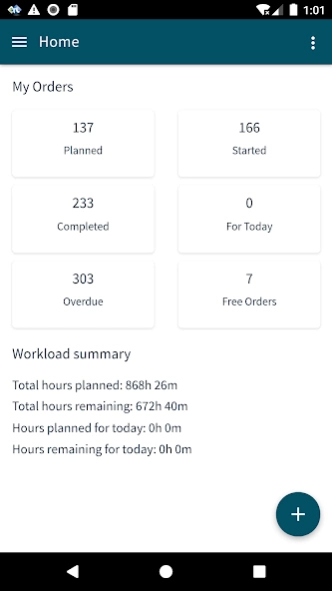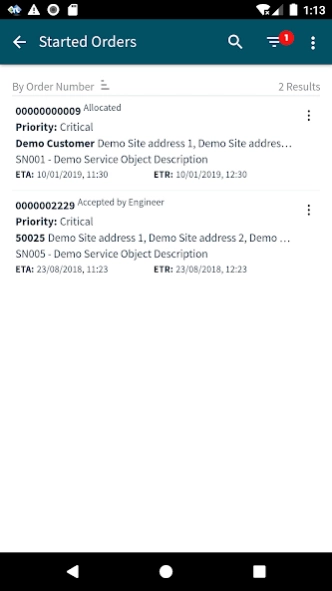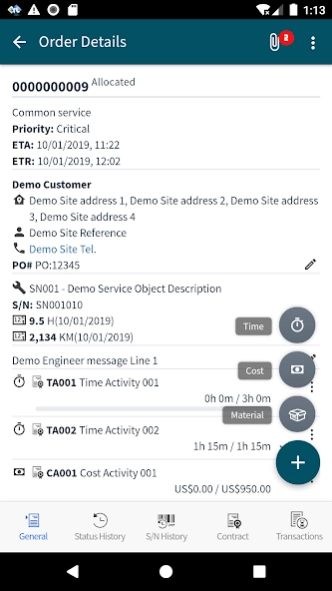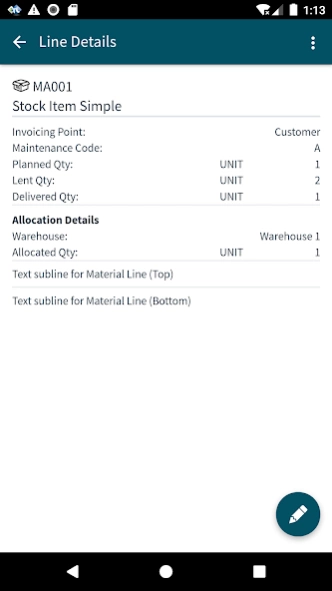Epicor iScala Service 1.1.82
Free Version
Publisher Description
Epicor iScala Service - The application assists service engineers to carry out their duties.
Epicor iScala Service is a mobile application assisting service engineers to carry out their duties. The mobile application is a part of the iScala ERP system, and it is closely integrated with the iScala Service Management module.
The application allows assigning/de-assigning service orders or activities to/from an engineer, entering actuals related to order activities such as material, labor, and cost activities, creating new orders, and new activities, entering actual usage for objects being serviced.
Working with a service order, an engineer may decide whether a warranty covers certain activities, or they should be fully paid by a customer.
The application provides several key metrics and trackers, including the statuses of open service orders and serial number history for serviced objects.
The application is compatible with all iScala versions starting from iScala 3.3.
About Epicor iScala Service
Epicor iScala Service is a free app for Android published in the Office Suites & Tools list of apps, part of Business.
The company that develops Epicor iScala Service is Epicor Software Corporation. The latest version released by its developer is 1.1.82.
To install Epicor iScala Service on your Android device, just click the green Continue To App button above to start the installation process. The app is listed on our website since 2024-01-23 and was downloaded 1 times. We have already checked if the download link is safe, however for your own protection we recommend that you scan the downloaded app with your antivirus. Your antivirus may detect the Epicor iScala Service as malware as malware if the download link to com.epicor.iscala.serviceorder is broken.
How to install Epicor iScala Service on your Android device:
- Click on the Continue To App button on our website. This will redirect you to Google Play.
- Once the Epicor iScala Service is shown in the Google Play listing of your Android device, you can start its download and installation. Tap on the Install button located below the search bar and to the right of the app icon.
- A pop-up window with the permissions required by Epicor iScala Service will be shown. Click on Accept to continue the process.
- Epicor iScala Service will be downloaded onto your device, displaying a progress. Once the download completes, the installation will start and you'll get a notification after the installation is finished.